If you are a regular reader of the blog or listener to the podcast, you've heard me reference my new satellite Internet system several times. I've promised a full report on what I have and how it works.
So here, in photos and text, is the complete rundown. You might also want to tune in to Podcast Episode 43 to hear me and the Zenmaster of fulltime RVing – Campskunk – talk more about it.
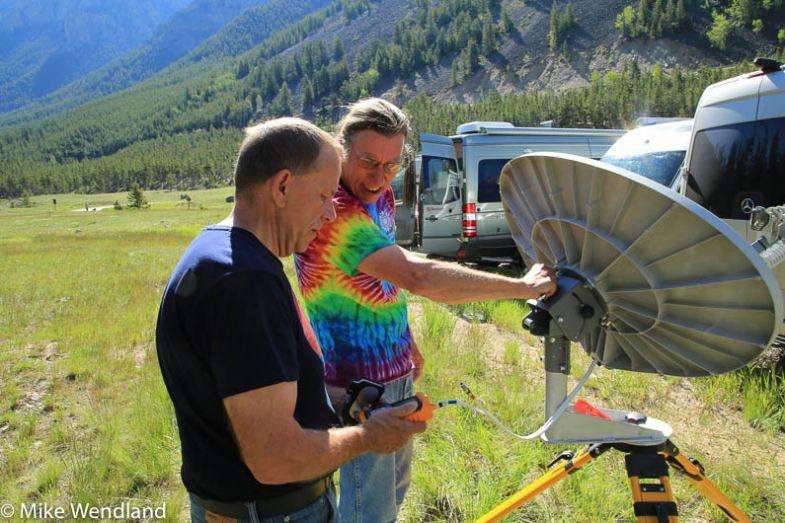
I made my way to Tucson, Arizona, to get my system, from a company known as Mobile Internet Satellite. You could just order and have the gear shipped to you. But the owners, Barb and Joe Nolley, generously offered to train me on the system so we went to them.
The task of establishing an Internet connection by satellite is not straightforward. You have to deploy your equipment, set it up just so, “tune in” a satellite and then connect your satellite modem to a router so you can access it by your various devices.

The satellite is over 22,000 miles straight up. And it joins a necklace of dozens and dozens of satellites in orbit up there and, relatively speaking from earth, only a few degrees apart from each other when you are trying to point your satellite dish at one of them. You have to be dead on to the right satellite.
Barb and Joe carefully walked me through the procedure. Later, in Flagstaff, AZ and in the mountains northwest of Red Lodge, MT, I rendezvoused with my buddy, Campskunk, who helped me get even more comfortable.

In terms of gear, besides the dish, the next most important piece of equipment you have is the tripod. Mine is just under five feet long when folded up and weighs about 20 pounds or so. It cost $195. The fiberglass legs can be spread very wide. To keep it stable in high winds, it needs to be anchored down or held in place with a weight.

The tripod must be plumb – perfectly level. Remember, you will be trying to point it at some very specific readings on the compass and it needs to be stable and straight. Campskunk can level a tripod in a minute flat. As I'm getting used to it, it's about a five minute job. And it needs to be constantly tweaked, especially after you fasten the dish and the transmitter bar to it.
After the dish and tripod are up, it's time to point it. There are numerous apps available, for your smartphone or your computer. I use an app called Satellite Dish Finder for my Apple iPhone. It's from Infinity Software Solutions and costs $9.99.
The satellite we use is known as the 121.0W Galaxy 23. To connect, your dish needs to precisely point to an azimuth of 257.45 (the angle between the north vector and the perpendicular projection of the satellite down onto the horizon), an elevation of 18.01 elevation and at a tilt of about 60 degrees. The app helps by giving you a ballpark idea of there those coordinates are. But unless you are a Campskunk, you're going to need some extra help.

Barb and Joe offered a sighting compass with a viewfinder for horizontal and vertical alignment and a satellite finding meter called the First Strike-SE ($275). They have other models available at other prices and you can even find free software for your PC that will do most of the functions (that's what Campskunk uses). But hey, it's a cool gizmo. It locks into the signal and then lets you fine tune the settings using a wrench and adjustment points on your dish.
Besides this, you need two sets of coaxial cable, that run from the dish to the RV. One is for transit, one is for receive. And you will need to find a way to get the cable into the RV itself. Campskunk ran mine through an opening in the floor of our RV that he found where some plumbing exited the unit.

We have the connection plugs reachable from the outside under a side panel door, right near the cable TV jack.
That takes care of the outside hookups. Inside, the cables connect to a modem and the modem to a wireless router. We located mine in the same cabinet that has the audio video connectors for the cable TV and DVD and the plugs for the TV and recorder. I put a piece of Velcro on both to keep them from sliding around.

So that's the basic satellite Internet setup. Total cost, about $1,500, plus about $120 a month for service.
For that, I get a weekly download bandwidth allocation of 5 GB. For uploads, I get a 1 GB allocation. That is not a lot. There is no streaming video watching with satellite Internet. But with the dismal connect speed currently available for satellite Internet, streaming wouldn't even be feasible anyway.
That's because Satellite Internet is slow. Really slow.
By comparison, as I type this, I am accessing the net via Wi-Fi on a cable system at a campground in Maine. According to TestMyNet, I am getting download speeds of 12.9 Mbps.
I am going to switch now and access the net via my Verizon Jet Pack MIFi card using a 4g LTE cell signal. It says I am downloading at 2.9 Mbps. Slower than cable but fast enough for almost everything I use the Internet for.

But when I hook up to the satellite for Internet, well, it takes some patience. Okay, it takes a lot of patience. Some days, I get about 210 kbps with the satellite. Most of the time, it's between 500-700 kbps. Kbps stands for “kilobits per second,” while Mbps stands for “megabits per second.” Because one megabit is equal to 1024 kilobits, 1.0 Mbps is over 1000 times faster than 1.0 Kbps.
But the satellite speed is more than useable. I have updated the blog, uploaded photos and managed my email and social media accounts from places where there wasn't even the ghost of a cell signal, let alone nearby wi-fi. Most of the time, I am in cell phone range. That means my Verizon JetPack Mi-Fi card, sometime added by a Wilson cellular booster, easily gets me online.

But in the 10% of the time when we are boondocking out of cell coverage, my satellite system now gets me online. That means I can stay out there longer, able to do my work in keeping Roadtreking updated. It's a great solution for me. And late at night, outside of Internet “prime time,” I get free time to process s much data through the satellite as I want.
For most people, satellite Internet is probably not worth it.
But for those who earn their living online while traveling in an RV, it's worth looking into.
So, you ask, where does all that satellite gear go when we're on the move?
It fits quite well in the back of my Roadtrek CS Adventurous XL. That extra 14 inches of length in the XL easily accommodates all that gear, plus the regular stuff I have in our motorhome.
Again, listen to Roadtreking the RV Podcast episode 43 to hear me talk more about satellite Internet with campskunk.
3 Responses to “DIY & Gadgets: Adding Satellite Internet to an RV”
Comments are closed.





July 25, 2015at3:53 pm, Chris @ Technomadia said:
I’m not sure if you’ve gotten the news yet, but Starband is shutting down in September.
I wrote a news story about it, and about the end of the era of tripod-mounted satellite internet.
Here is the link:
http://www.rvmobileinternet.com/starband-satellite-internet-shutting-down/
July 06, 2015at5:01 pm, Mike Wendland said:
You might ask Barb… but if I can do this, anyone can!
July 06, 2015at4:54 pm, Michael Griffin said:
Thanks Mike. This is actually the most cost effective satellite Internet plan that I’ve seen for the bandwidth allocation. However, the setup seems really difficult. Are there any options for tracking satellite dishes that do the work for you? I’d make the leap if the setup in each location was easier.